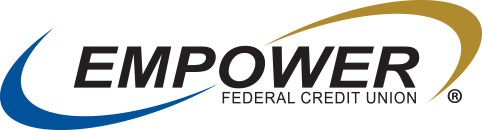Direct Deposit
The faster money goes into your account, the sooner you can use it.
No standing line to deposit a paycheck. No worrying whether Social Security benefits or pension payments might get lost in the mail. With Direct Deposit, funds are moved electronically into your Empower FCU accounts, saving you time and giving you faster access to your money.
- To set up Direct Deposit, contact your employer's human resources or accounting department and provide the Empower FCU routing number.
- Do the same for government agencies or others making payments.
- The Empower FCU routing number is 221380127.
- You'll also need to provide your checking account number, which you can find at the bottom of your personal checks or on your Online Banking page displayed below the account name.
- Direct Deposit funds can also go into savings accounts. Talk to a Empower FCU representative for details.
Whether you are having your tax refund deposited to your account, or other funds being sent to the credit union – be sure to give the correct information.
All account numbers are masked by default when accessing online banking. Account numbers can be retrieved with the following steps:
i. Desktop Browser\Full Site View: When viewing a deposit account, under the account name, select the icon to unmask your account number. Select the
icon to mask your account number. The account number will default to masked for each login session.
Masked Account Number
Unmasked Account Number
- Mobile App View: When viewing a deposit account, select Show Details, then select the icon to unmask your account number. The account number will default to masked for each login session.
- Please note: Account numbers are now masked within the Snapshot view and can only be accessed after successful authentication.
You can also view your account number within the mobile app within snapshot, the accounts tab, or when tapping on an account from the accounts view.